Steam is testing a notes app
Steam has added a notes app to help you take notes - paperless notes. Now you won't forget the main objective.

In addition to all the optimisations and updates to the Steam overlay. Steam has added a notes app to help you take notes - paperless notes. Now you won't forget the main objective.
The notes app accessible through the Steam overlay will allow you to jot down notes on the game you're currently playing. It will come with rich text formatting and the ability to make multiple notes per game. To those that struggle with connectivity, notes will also be available in Steams' offline mode.
Notes will not only be accessible in game but also from the game details page. As with Steam cloud syncs for your games, notes will also be synced across to other PCs that you have your Steam account installed on.
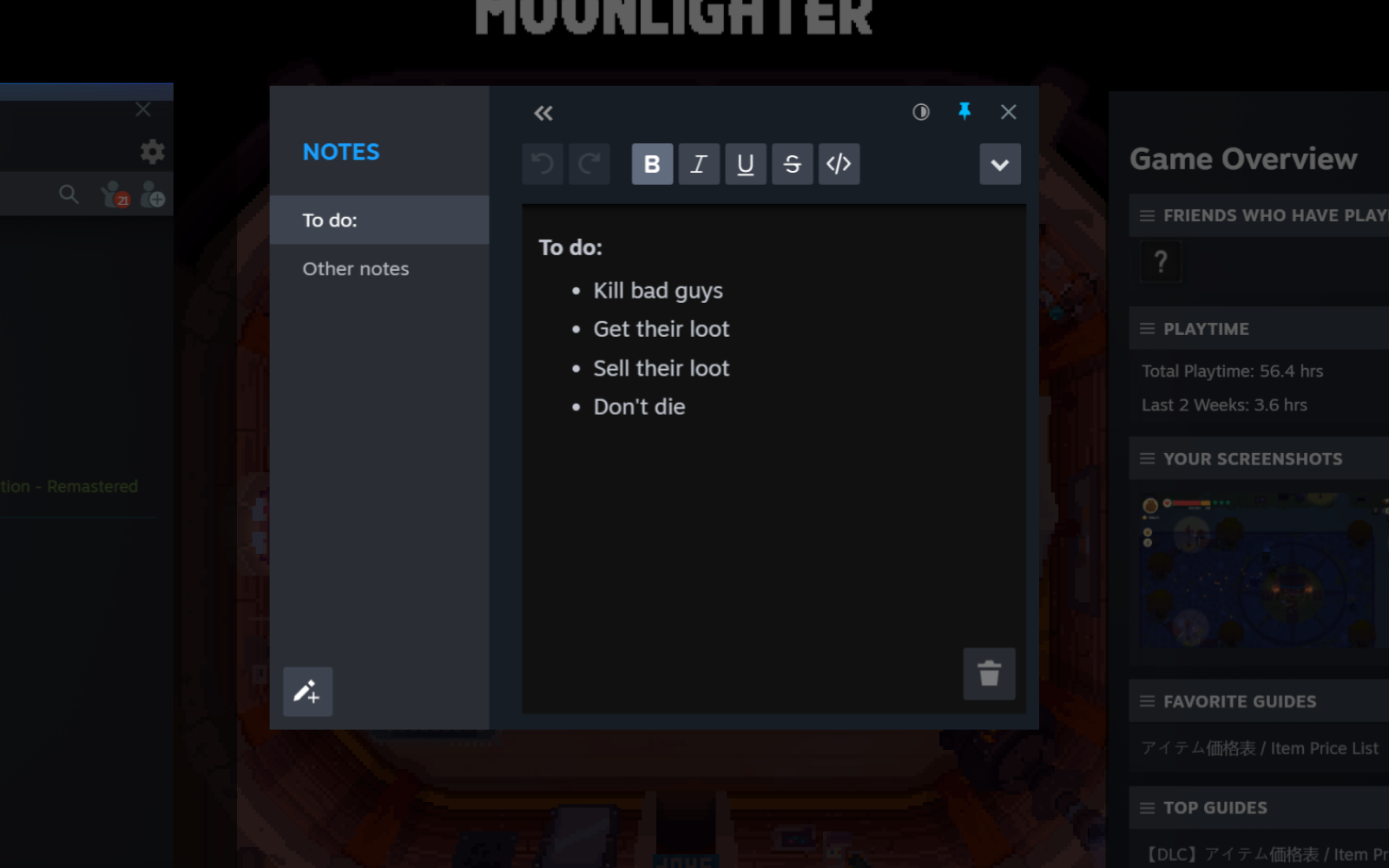
Sometimes you really need to keep track of what you're doing. You can also pin windows from the overlay on top of the game you're playing and adjust the opacity of the pinned window.
This new function will work for Notes, Guides, Discussions, and the Web Browser. The pinning feature is displayed below in Valves own cheeky way.

Other changes to the overlay are:
A new toolbar which allows access to a multitude of windows (friends chat, achievements progress, guides, discussions, a browser, and more.) The toolbar can be switch between an icon view and a list view.


A game overview gives you a quick update on what's happened with the game since you last played it. For example, hours played and current achievement progress.
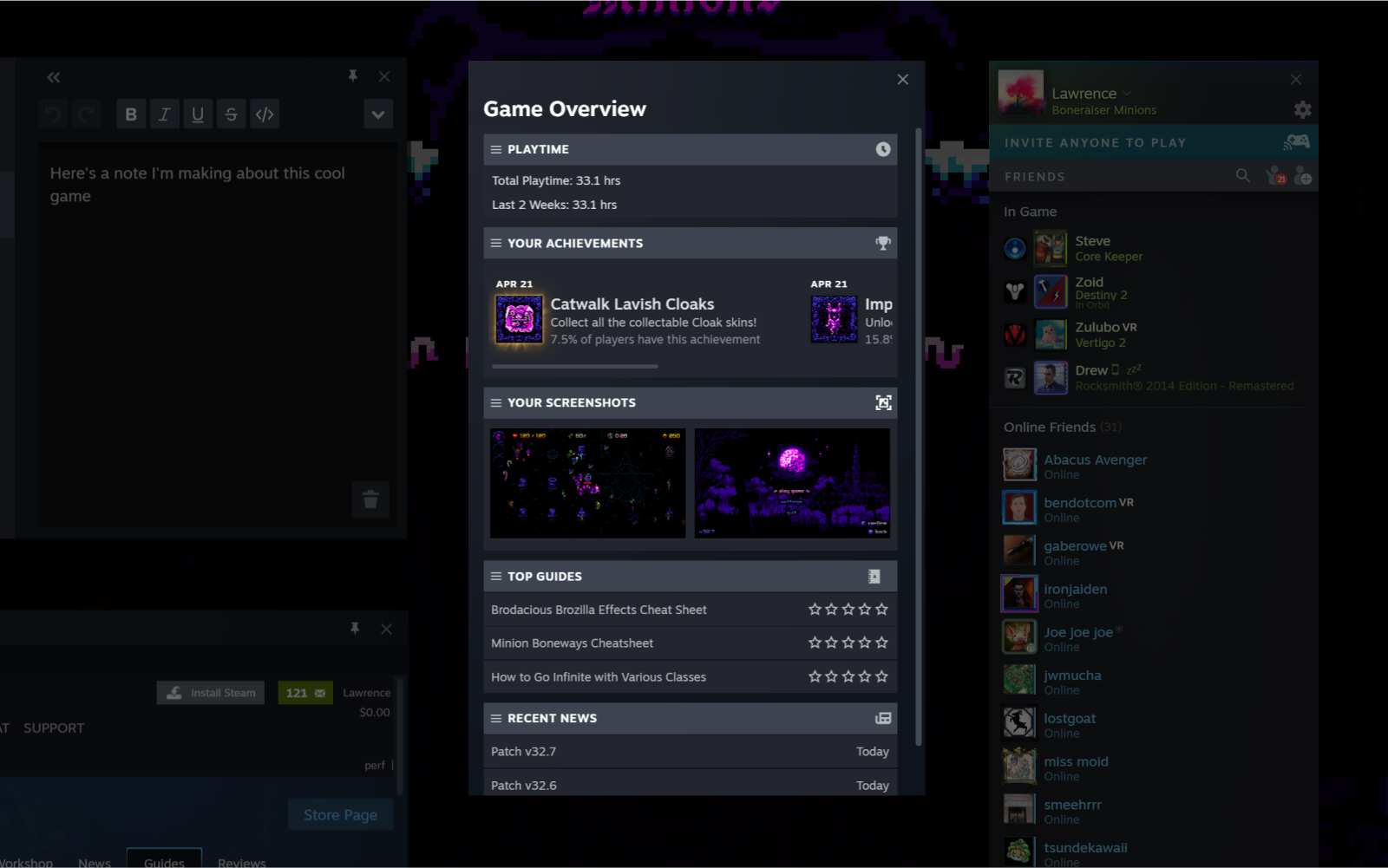
More useful notifications, i.e. only those relevant to you, so Valve claims.
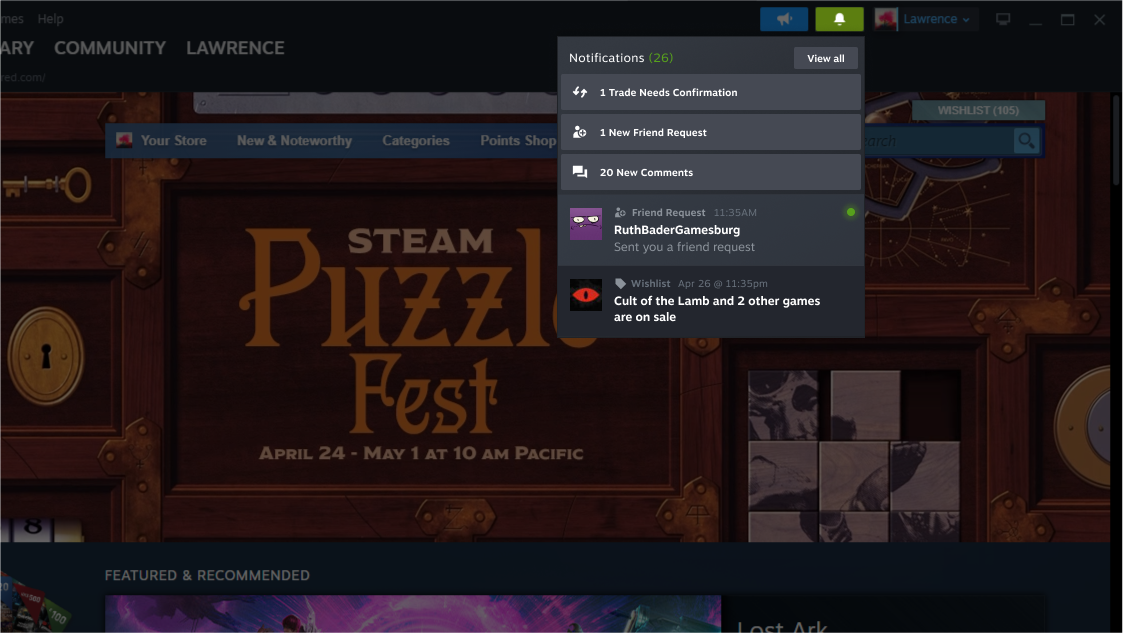
A completely new screenshot manager that is responsive. You can manage both local and online screenshots and choose large or small thumbnails.
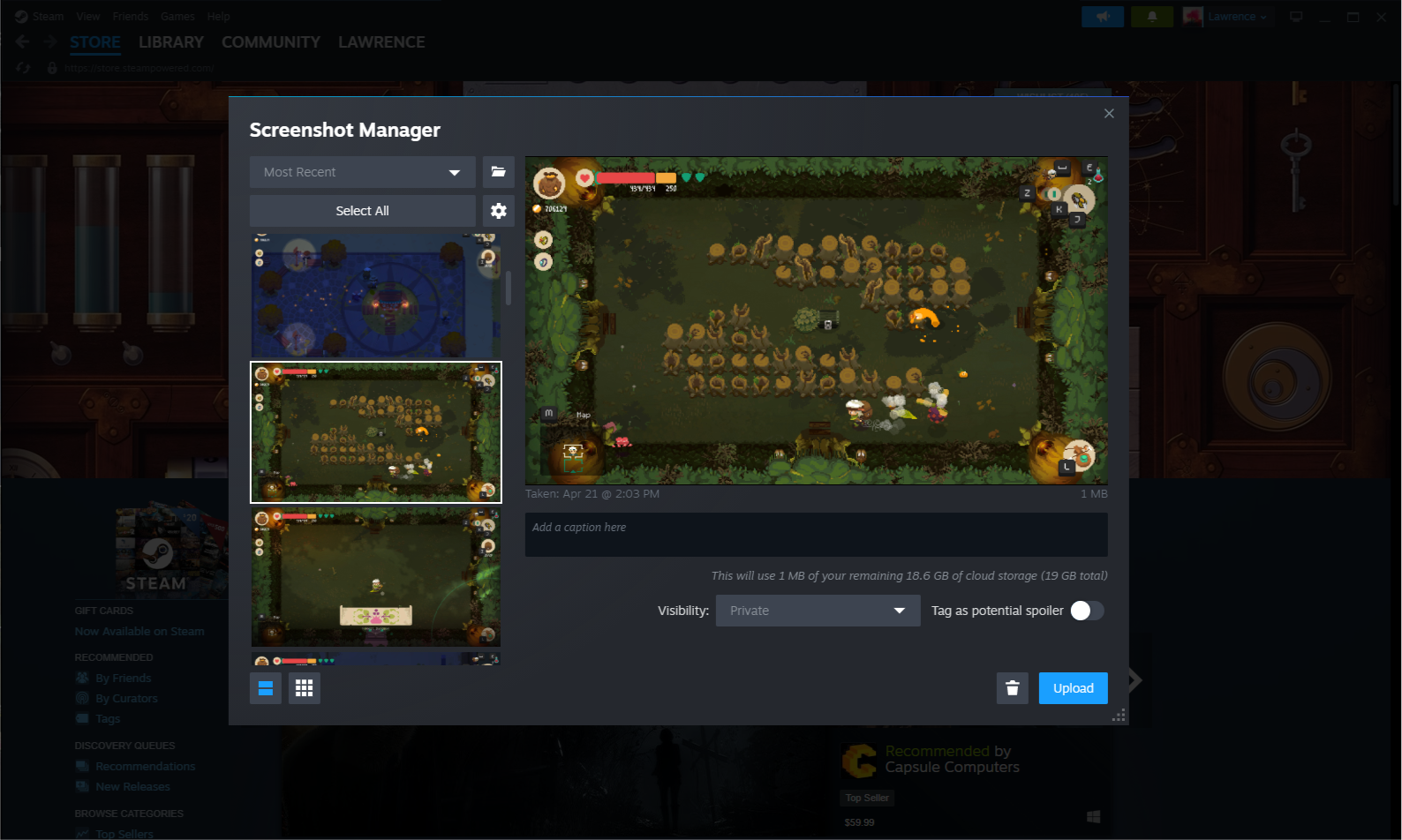
In addition, the technical work on this update also brings Mac and Linux hardware acceleration.
You can try these changes out by opting into the Steam Client Beta by following these instructions.
This should make the overlay more useful to gamers. I'm sure I could use it for more than just checking the time now. There should no longer be a need to restart a game because I don't remember what on earth I was doing the last time I played.